API Docs Generator
- Requirements
- Usage
- 1- Write a PHP docblock on top of your endpoint like this:
- 2- Run the documentation generator command from the root directory:
- 3- Visit this URL's as shown in your terminal:
- Generate Swagger/OpenAPI JSON schema from apiDoc
- Error: ApiDoc not found !!
- Shared response for faster updating and less outdated responses:
- Edit the default generated values in the templates:
- Change the Documentations URL's
- Edit the Documentation Header
Every great API needs a great Documentation.
Apiato make writing and generating documentations very easy with the php artisan apiato:apidoc command.
Alternatively you can generate a swagger doc from the apidoc comments, to do so run php artisan apiato:swagger command.
Requirements
-
Install the ApiDocJs tool, the project directory
- (
npm install apidoc)
- (
-
(Recommended) read the Routes page first.
Usage
1 - Write a PHP docblock on top of your endpoint like this:
For more info about the parameters check out ApiDocJs documentation
<?php
/**
* @apiGroup Authentication
* @apiName UserLogin
* @api {post} /users/login User Login
* @apiDescription Description Here....
* @apiVersion 1.0.0
* @apiPermission none
*
* @apiHeader Accept application/json
*
* @apiParam {String} email
* @apiParam {String} password
*
* @apiSuccessExample {json} Success-Response:
* HTTP/1.1 200 OK
* {
* "data": {
* "id": "owpzanmh",
* "name": "Super Admin",
* "email": "[email protected]"
* ...
* }
*
* @apiErrorExample {json} Error-Response:
* {
* "message":"401 Credentials Incorrect.",
* "status_code":401
* }
*
* @apiErrorExample {json} Error-Response:
* {
* "message":"Invalid Input.",
* "errors":{
* "email":[
* "The email field is required."
* ]
* },
* "status_code":422
* }
*/
$router->post('users/login', [
'uses' => 'Controller@userLogin',
]);
Note: All the Endpoints DocBlocks MUST be written inside Routes files, otherwise they won't be loaded.
2 - Run the documentation generator command from the root directory:
php artisan apiato:apidoc
3 - Visit this URL's as shown in your terminal:
- Public (external) API at http://apiato.test/api/documentation/.
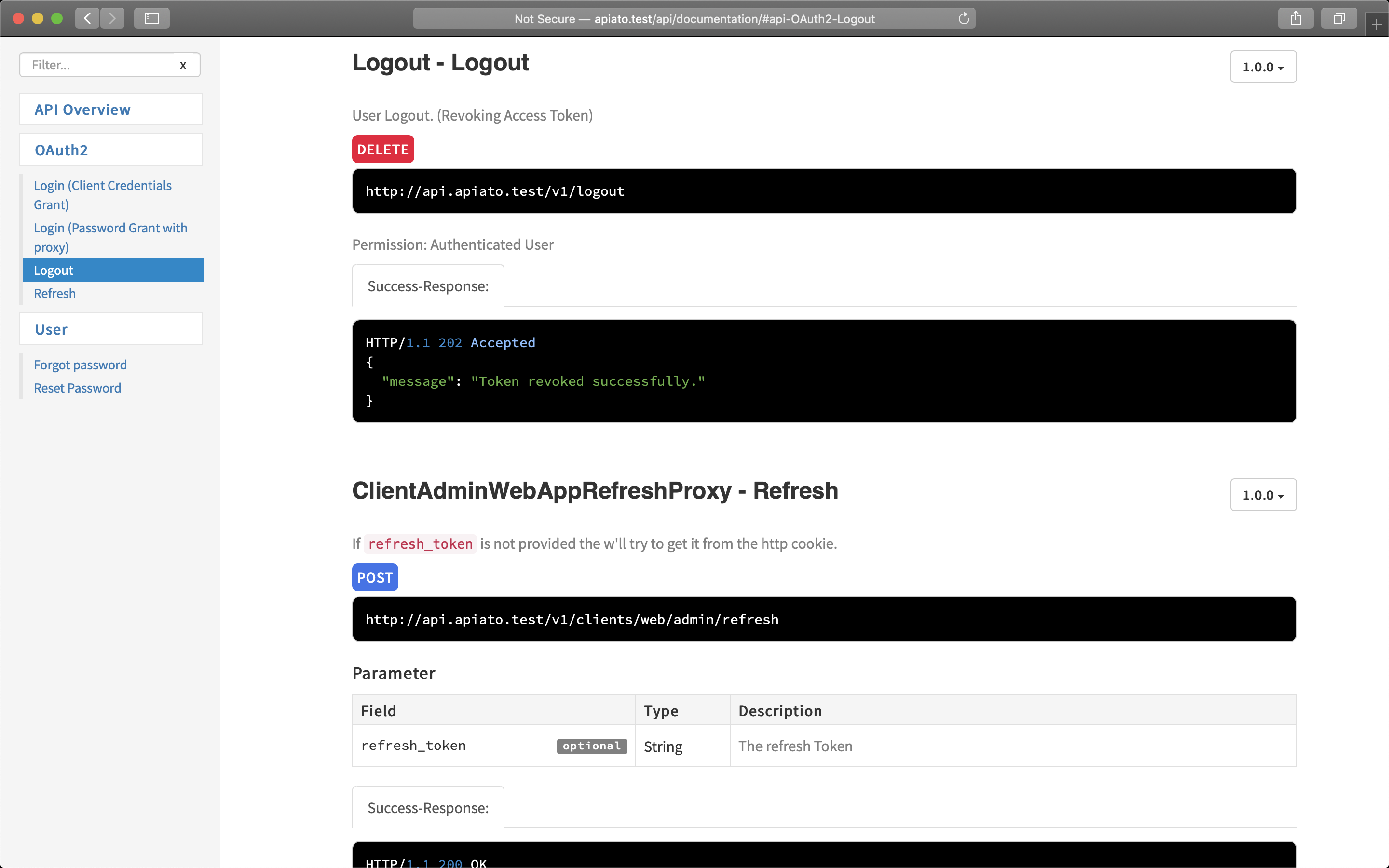
- Private (internal) API at http://apiato.test/api/private/documentation/.
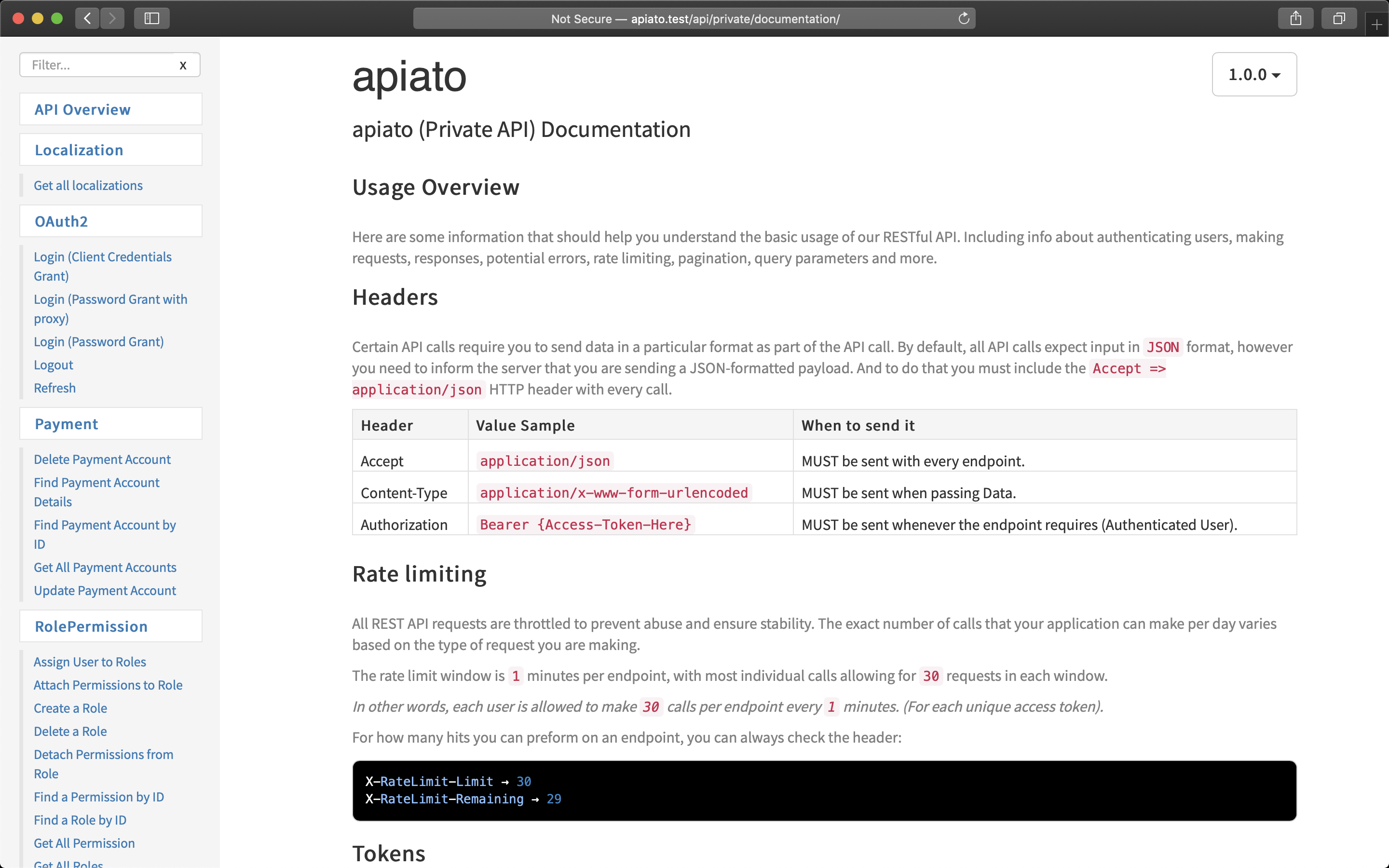
NOTE: Every time you change the DocBlock of a Route file you need to run the apiato:apidoc command, to regenerate.
Generate Swagger/OpenAPI JSON schema from apiDoc
It's also possible to generate a Swagger/OpenAPI JSON schema from apiDoc with:
php artisan apiato:swagger
You can find the JSON schema at http://apiato.test/api/private/documentation/swagger/swagger.json
Error: ApiDoc not found !!
If you get an error (apidoc not found),
-
open the container config file
Containers/Documentation/Configs/apidoc.php -
edit the
executablepath to$(npm bin)/apidocor to however you access theapidoctool on your machine.
<?php
/*
|--------------------------------------------------------------------------
| Executable
|--------------------------------------------------------------------------
|
| Specify how you run or access the `apidoc` tool on your machine.
|
*/
'executable' => 'apidoc',
Shared response for faster updating and less outdated responses:
To prevent duplicating the responses between routes, let's create a shared response for each object.
Example: _user.v1.public.php will contain all responses (single, multiple...) of the User:
<?php
/**
* @apiDefine UserSuccessSingleResponse
* @apiSuccessExample {json} Success-Response:
HTTP/1.1 200 OK
{
"data":{
"object":"User",
"id":eqwja3vw94kzmxr0,
},
"meta":{
"include":[],
"custom":[]
}
}
*/
Usage of the shared User response from any endpoint:
* @apiUse UserSuccessSingleResponse
To avoid having to generate and update the Single and Multiple responses of the same object (recommended only for private API's)
you can use the general shared Multiple Response * @apiUse GeneralSuccessMultipleResponse
which you can find and modify it from app/Containers/Documentation/UI/API/Routes/*
Edit the default generated values in the templates:
Apiato generates by defaults 2 API documentations, each one has its own apidoc.json file. Both can be modified from the Documentation Containers in Containers/Documentation/ApiDocJs/
apidoc.json Example file:
{
"name": "Apiato",
"description": "Apiato (Private API) Documentation",
"title": "Welcome to Apiato",
"version": "1.0.0",
"url" : "http://api.apiato.test",
"template": {
"withCompare": true,
"withGenerator": true
},
"header": {
"title": "API Overview",
"filename": "app/Containers/Documentation/ApiDocJs/private/header.md"
},
"footer": {
"title": "Footer",
"filename": "app/Containers/Documentation/ApiDocJs/private/header.md"
},
"order": [
]
}
Change the Documentations URL's
Edit the config file of the Documentation Container Containers/Documentation/Configs/apidoc.php
<?php
return [
/*
|--------------------------------------------------------------------------
| Executable
|--------------------------------------------------------------------------
|
| Specify how you run or access the `apidoc` tool on your machine.
|
*/
'executable' => 'apidoc',
/*
|--------------------------------------------------------------------------
| API Types
|--------------------------------------------------------------------------
|
| The `types` helps generating multiple documentations, by grouping them
| under types names. You can add or remove any type. By default
| `public` and `private` types are set.
|
| url: The url to access that generated API documentation.
|
| routes: The route file to read when generating this documentation.
| Every route file will have the following name format:
| `{endpoint-name}.v{version-number}.{documentation-type}.php`.
|
*/
'types' => [
'public' => [
'url' => 'api/documentation',
'routes' => [
'public',
],
],
'private' => [
'url' => 'api/private/documentation',
'routes' => [
'private',
'public',
],
],
],
/*
|--------------------------------------------------------------------------
| HTML files
|--------------------------------------------------------------------------
|
| Specify where to put the generated HTML files.
|
*/
'html_files' => 'public/'
// ...
];
Edit the Documentation Header
The header is usually the Overview of your API. It contains Info about authenticating users, making requests, responses, potential errors, rate limiting, pagination, query parameters and anything you want.
All this information is written in app/Containers/Documentation/ApiDocJs/shared/header.template.md file, and the same file is used as header for both private and public documentations.
To edit the content just open the markdown file in any markdown editor and edit it.
You will notice some variables like {{rate-limit}} and {{token-expires}}. Those are replaced when running apidoc:generate with real values from your application configuration files.
Feel free to extend them to include more info about your API from the app/Containers/Documentation/Actions/ProcessMarkdownTemplatesAction.php class.